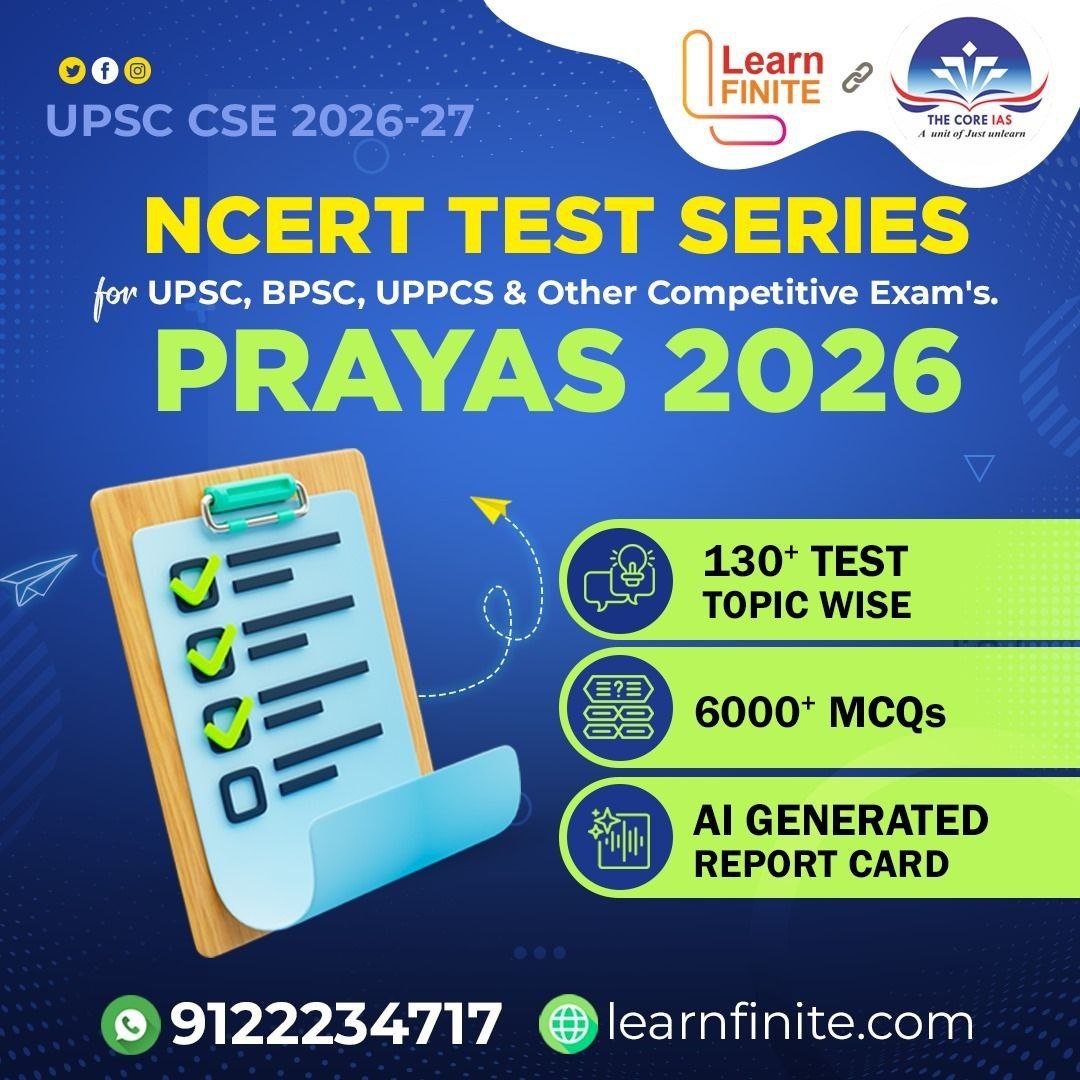The Union Public Service Commission (UPSC) has officially released the admit cards for the Civil Services Mains Examination (CSE) 2024. Candidates can download their hall tickets from the UPSC website starting today. The CSE Mains exam is scheduled to begin on September 20, 2024.
Steps to Download Your UPSC Mains Admit Card 2024
- Visit the UPSC Website: Go to upsc.gov.in.
- Direct Link To Download It: CLICK HERE
- Find the Admit Card Link: Click on the link for downloading the CSE Mains admit card.
- Enter Credentials: Provide your Registration Number and Date of Birth.
- Download and Print: Submit the information, then download and print your admit card.
UPSC Mains Admit Card 2024 – Two ways through which students can download admit card

Method 1: UPSC Mains Admit Card 2024: Credentials for Roll number
Through roll number, students will have to add there roll number, date of birth and Captcha code.

Method 2: UPSC Mains Admit Card 2024: Credentials for Registration Number
Through registration number, students will have to add there roll number, date of birth and Captcha code.

Key Details for UPSC Mains 2024:
- Vacancies: This year, there are 1,056 vacancies for CSE and 150 for IFoS, a decrease from last year’s 1,105 posts. In 2021, there were 712 CSE and 796 IFoS vacancies.
- Admit Card Availability: The admit card is available for download until September 29, 2024, at 4:00 PM.
Important Instructions:
- Verify Details: Check all details on the admit card. Report any discrepancies to the UPSC immediately.
- Bring Required Documents: You must carry a printed copy of your e-Admit Card and an original photo ID with the ID number mentioned in the admit card to the exam venue.
- Prelims Recap: The UPSC CSE Prelims was conducted on June 16, 2024.
Ensure you download and review your admit card as soon as possible. Good luck with your preparation!
For more details and updates, visit the UPSC official website.